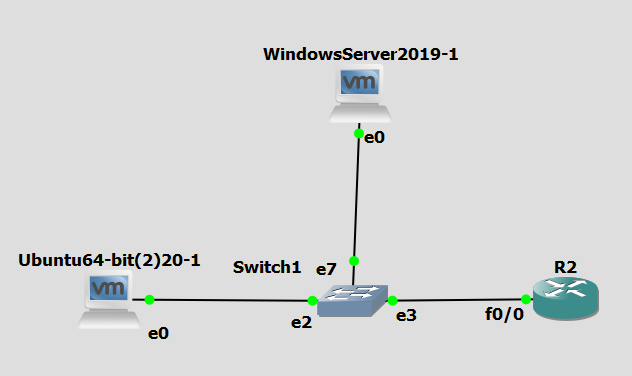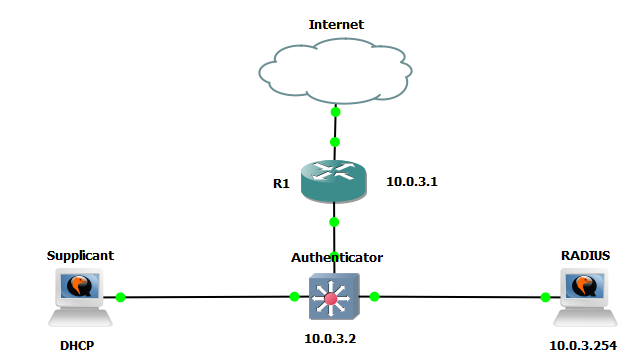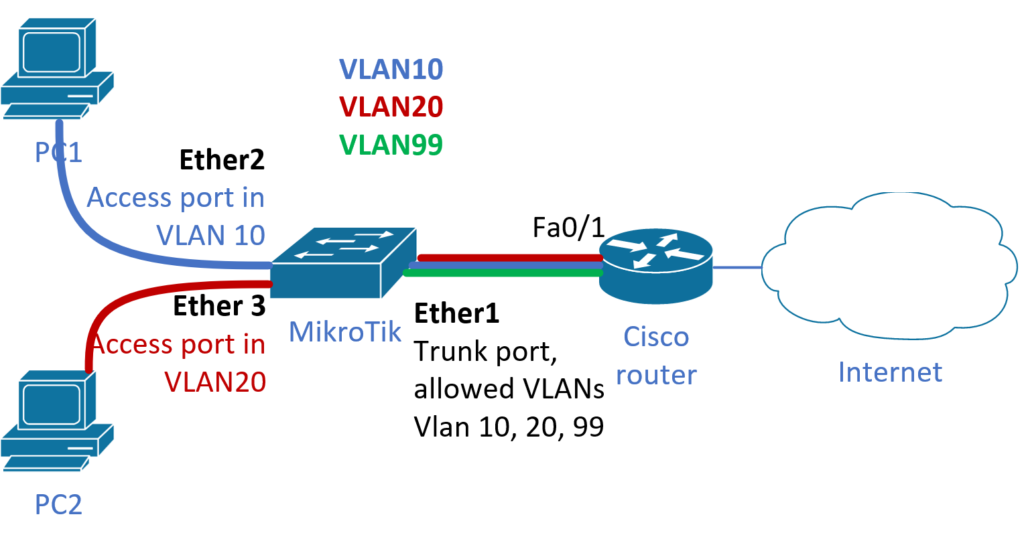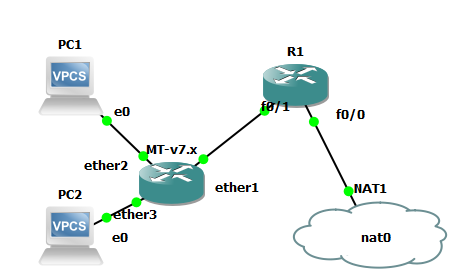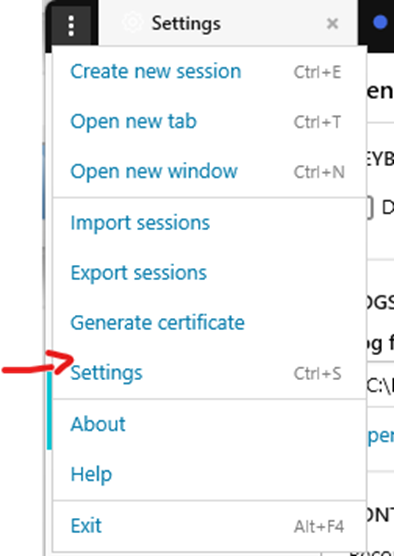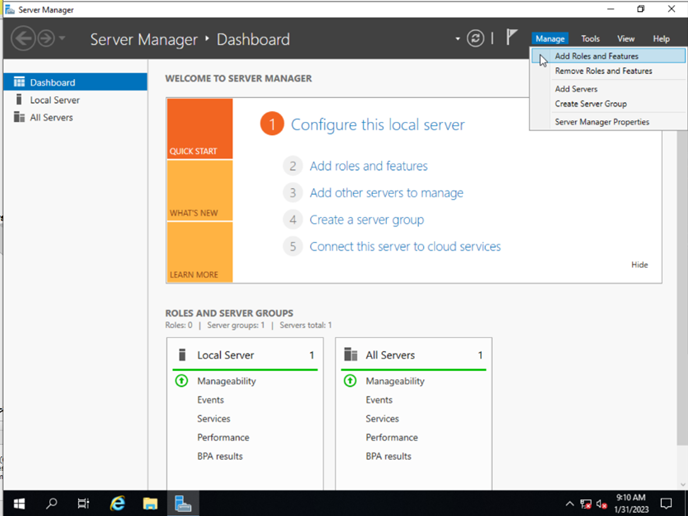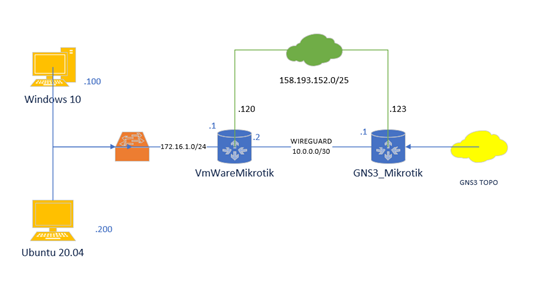Good news ! Cisco has released a free version of their Cisco Modeling Labs (CML) v2.8 – named CML – Free. This frree vesion is for single users and no license is required. It allows to run up to five nodes (routers, switches, firewalls, or Linux hosts) to design, test, and troubleshoot networks.
Filled with good news, I immediately proceeded with the installation on my work PC with an AMD Ryzen. CML Free is pre-prepared for VMware Workstation (which is now free, too); I immediately installed it, imported the VM, and started it. However, I was quickly stopped by the following error message regarding virtualization support. – Virtualized AMD-V/RVI is not supported on this platform!!!!
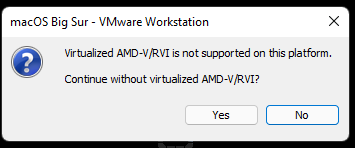
No way! I spent a considerable amount of time finding a solution, No one of usual works for me only this one (thank you _onlyalex). To make it work we need to disable „Device Guard and Credential Guard“. To do it permanently I have used the tool „Device Guard and Credential Guard hardware readiness tool“, The tool is provided by Microsoft and works also for my Win 11 64bit
Steps are:
- download the zip file and unzip it
- open powershell with administrator permissions
- enters the path of the extracted folder
- if you don’t have permession to execute the file, launch this command before:
Set-ExecutionPolicy Unrestricted - Now you are able to launch the command:
.\DG_Readiness_Tool_v3.6.ps1 -Disable - Reboot your computer, during the boot it ask you if you want disable permanently Credential Guard and VBS.
Note: Solutions that i have tried but did not work:
- Windows security > Core Isolation > Memory Integrity > disable
- Windows functionality > Hyper-V > disable
- Windows functionality > Windows Sandbox > disable
- Windows functionality > VMP > disable
- BIOS > Virtualization > AMD VTM > enable
- Local GPO > Computer Configuration > Administrative Templates > System > Device Guard > „Disable Turn on virtualization Based Security“ > disable
- Windows functionality > Windows Subsystem for Linux > disable
- admin prompt > bcdedit /set hypervisorlaunchtype off Nothing work, omg is very bad. someone can help me? is very important!