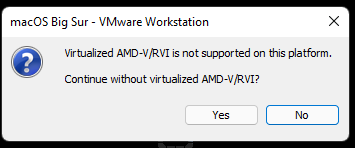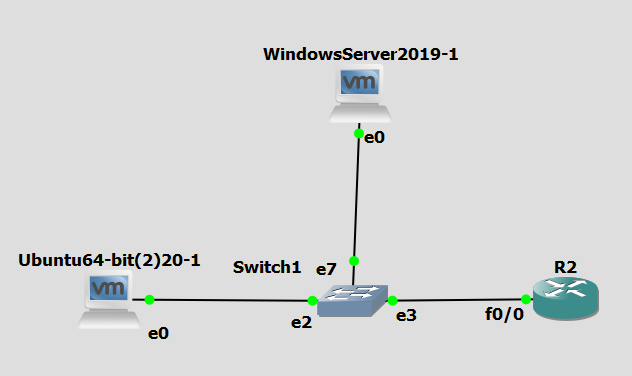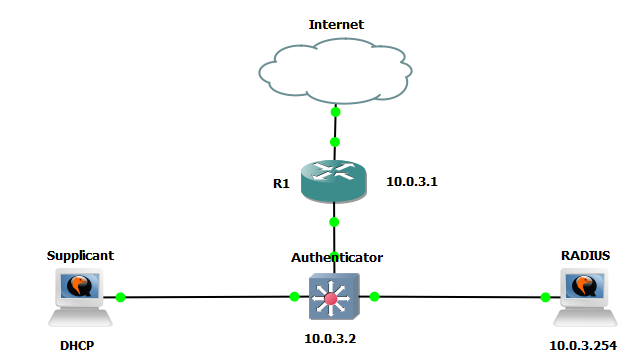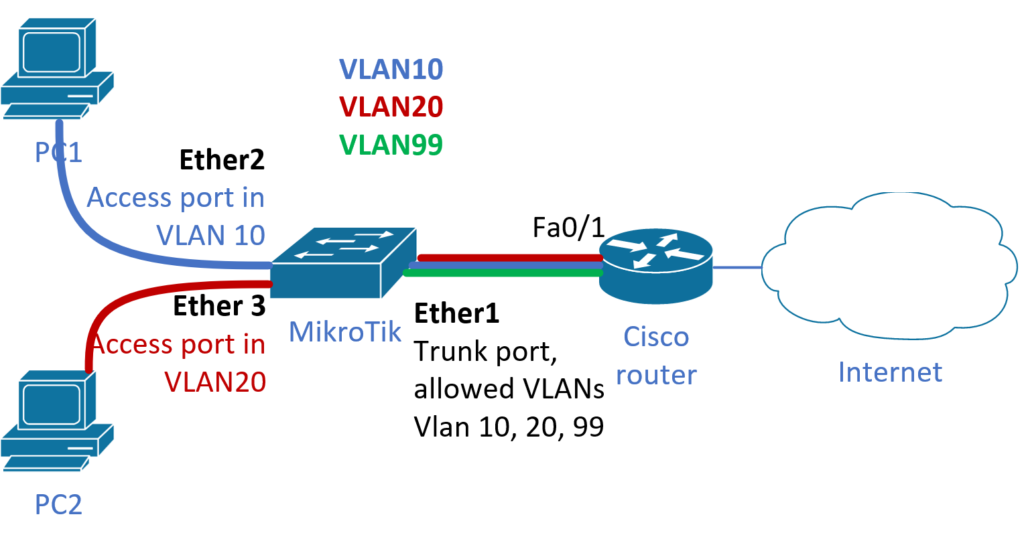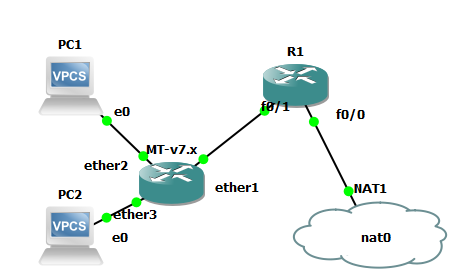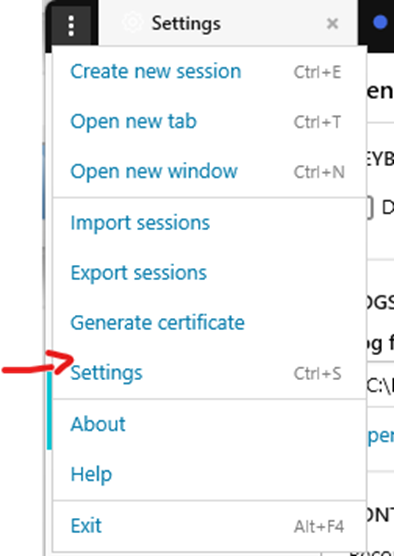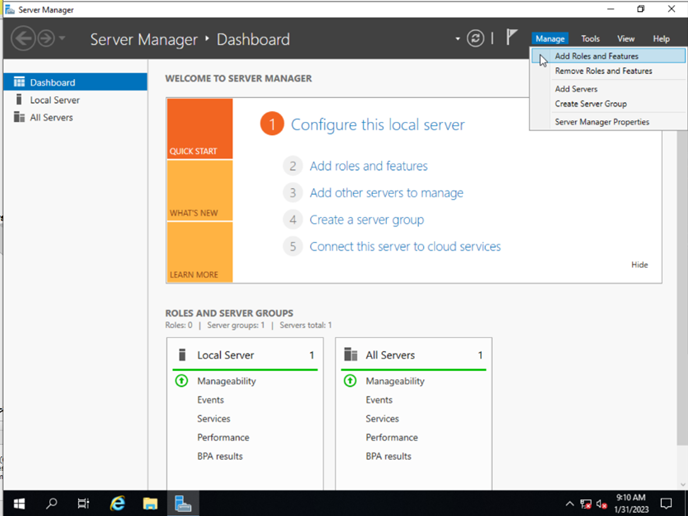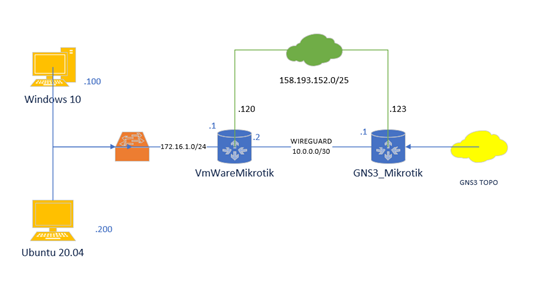The Juniper vSRX firewall can be operated and configured as a router. The reasons may be various, the use in GNS3 may include that vSRX has a smaller memory footprint or non-separated data and control plane. So. to do this, you must :
set system host-name ABC set system root-authentication plain-text-password PASSWORD
And then change the packet processing mode from flow-based to packet-based:
root@R1# delete security
root@R1# set security forwarding-options family inet6 mode packet-based
root@R1# set security forwarding-options family iso mode packet-based
root@R1# set security forwarding-options family mpls mode packet-based
root@R1# commit
root@R1# run request system reboot