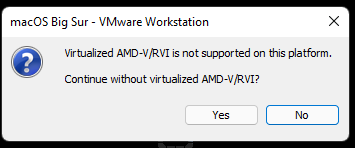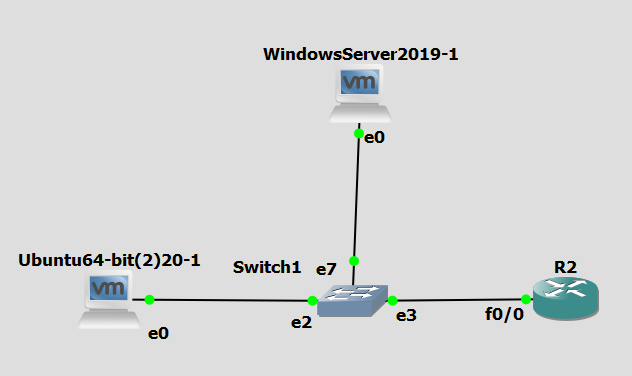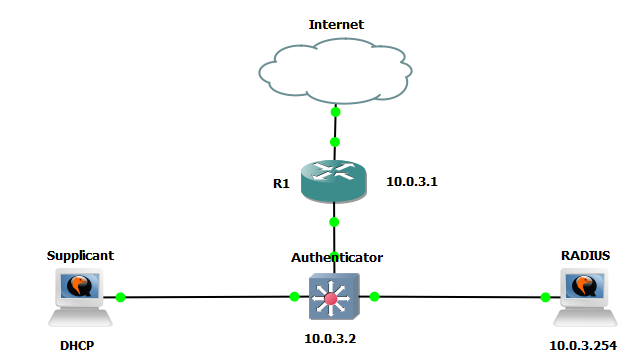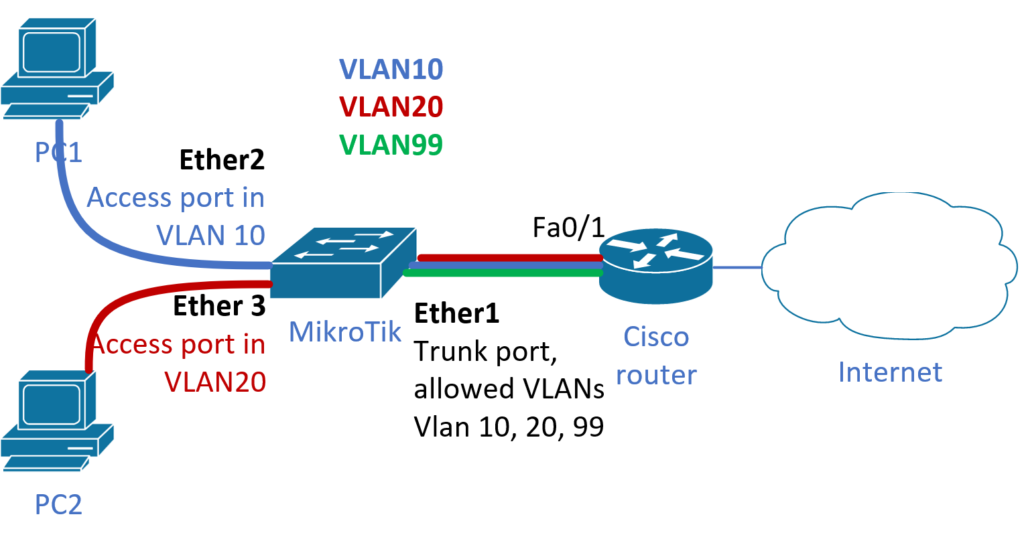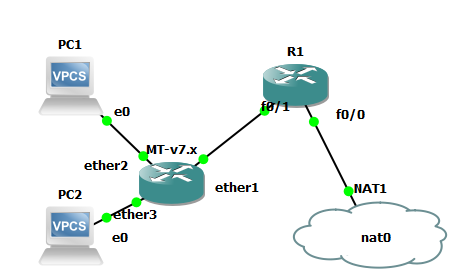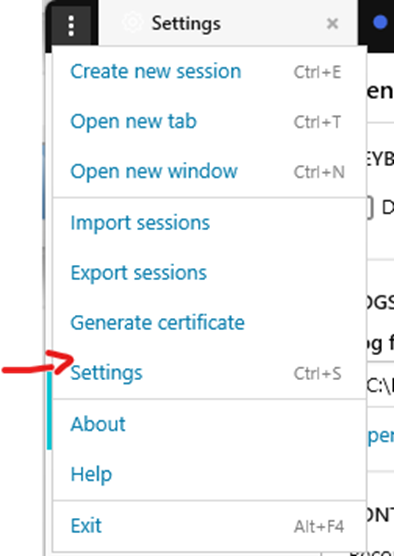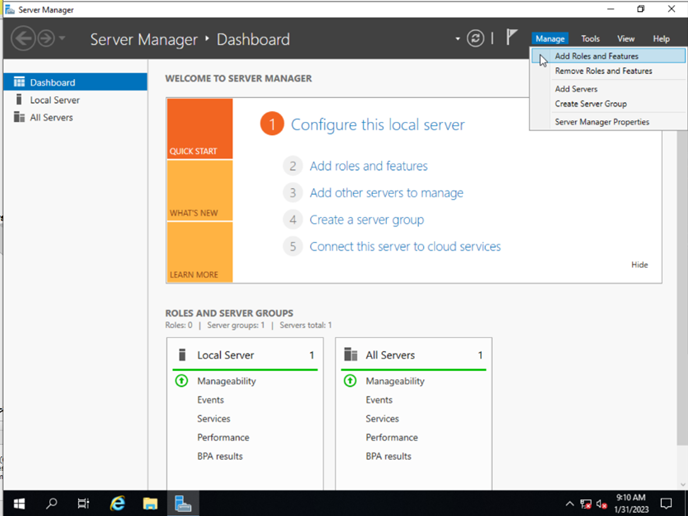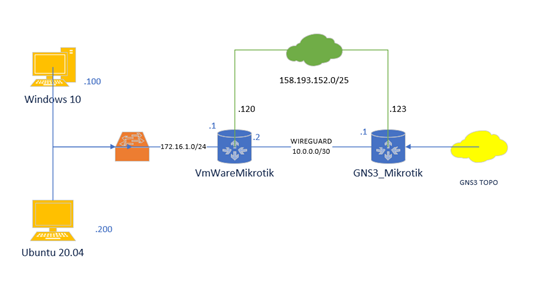Prerequisities:
- Downloaded BackTrack 5.0 ISO image from the site.
- Installed free Oracle VM VirtualBox application.
Steps:
1) Create a linux virtualPC inside of the VirtualBox and settup its parameters (RAM, number of CPU, disk size (8GB be enough), Network connection)
2) Insert iso image into a virtual CD
3) Boot the Backtrack as a live distro
4) start the X win (startx cmd)
5) start the installation of the backtrack clicking on the install.sh icon placed on the desktop
6) follow the installation steps provided (7steps)
7) restart the system and then unmount installation cdrom from the virtualbox
8) log in as root with password toor (default)
9) run “fix-splash” ( or “fix-splash800″ if you wish a 800×600 framebuffer) to fix the framebuffer splash
10) start X win with startx
11) delete icon install.sh
12) install VBox additions to work with directory share, desktop resize and etc. So, from the Menu of VBox windows choose Devices, then choose Install guest additions, window opens, choose Open in folder, then run autorun.sh
13) change default root password (default is toor)
passwd root
14) reboot
The VirtualBox BackTrack 5 appliance is available at https://nil-test.kis.fri.uniza.sk/virtualization/virtualbox/vb-images/virtualbox-images-appliances