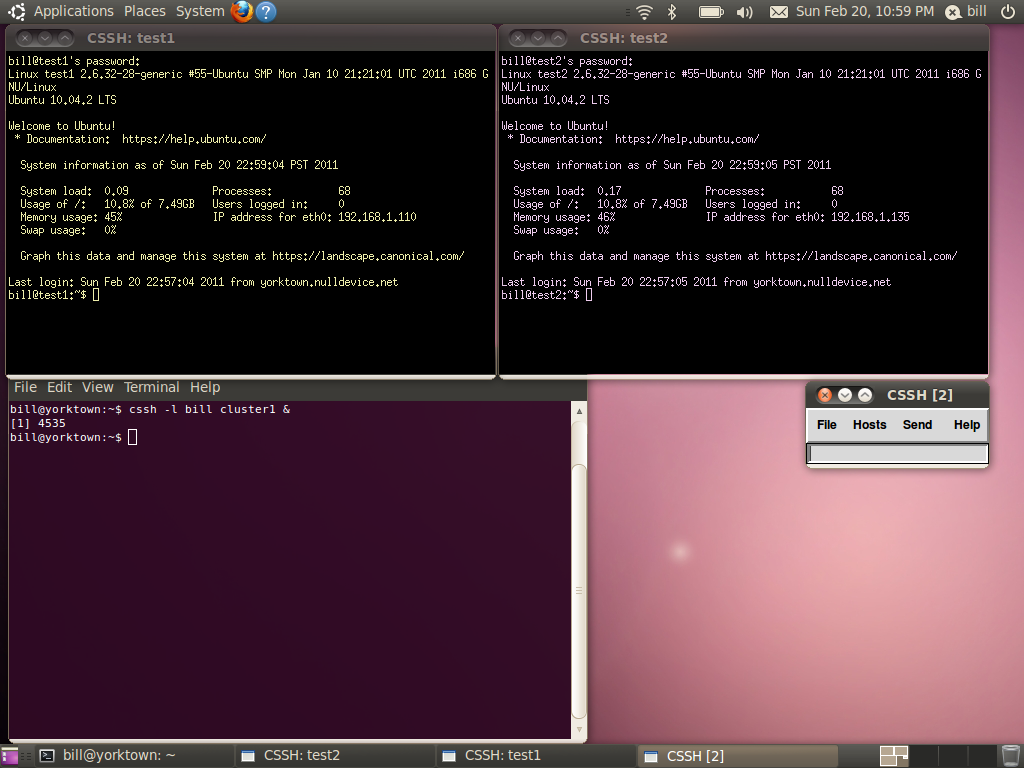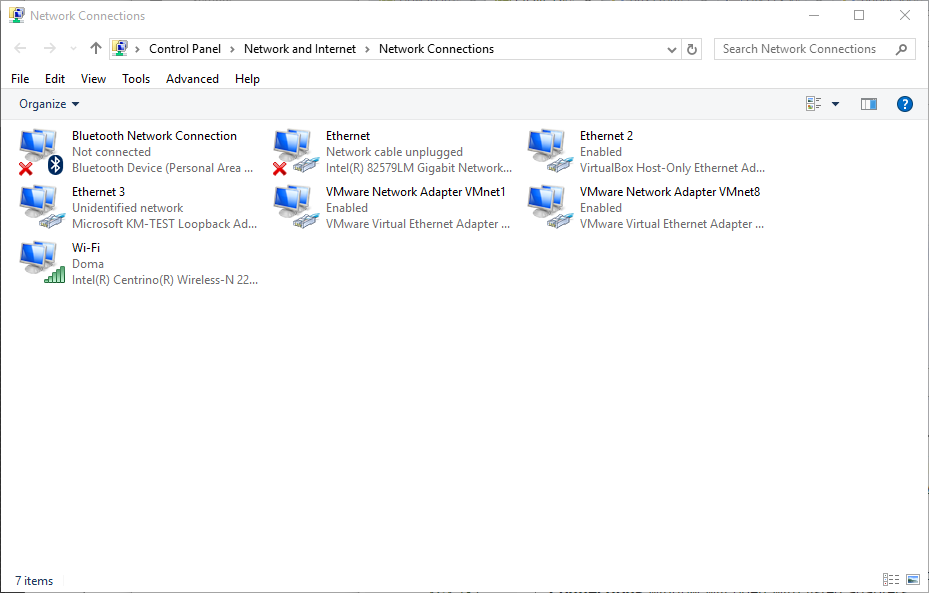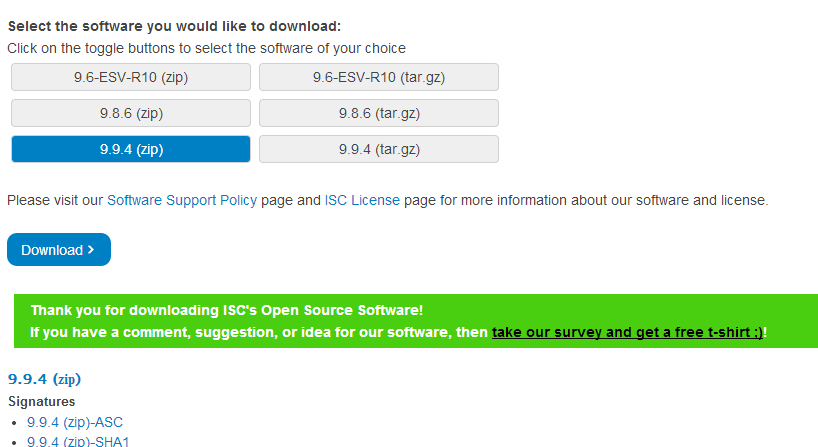Preskúmajte ďalšie kategórie
- Aplikácie (3)
- Linux (2)
- ATM (21)
- ATM Linux (4)
- Hardvér (6)
- ForeRunner LE155 (5)
- ATM (28)
- Cloud (3)
- Cloud services (1)
- MicroStack (2)
- ENUM (2)
- Generátory prevádzky (4)
- H.323 (2)
- Hardvér (1)
- IDS/IPS (2)
- Instant messaging (4)
- Instant messaging (4)
- IP QoS (5)
- IP QoS (1)
- References (1)
- Tools (1)
- IP Telefónia (10)
- VoIP (4)
- IP Telephony (6)
- VoIP (3)
- IPTV (1)
- IPTV (2)
- IPv6 (6)
- Tools (2)
- IPv6 (2)
- KNIHY (6)
- Linux – AkoNaTo (34)
- Linux – HOWTO (52)
- Monitoring, Management, Measurement (11)
- Monitoring, Manažment, Meranie (14)
- NetAcad (22)
- NetAcad (7)
- Network security (27)
- Network simulation and modelling (22)
- Dynamips/Dynagen (1)
- GNS3 (15)
- Opnet (1)
- Packet Tracer (1)
- UNetLab (3)
- NGN/IMS (23)
- Kamailio IMS (16)
- OpenIMSCore (5)
- NGN/IMS (6)
- Kamailio IMS (2)
- OpenIMSCore (3)
- Packet captures (8)
- Portál (8)
- Practical – Cisco (34)
- Practical – Juniper (1)
- Practical – Fortinet (2)
- Fortigate (2)
- Practical – Mikrotik (2)
- Prakticky – Cisco (24)
- Sieťová bezpečnosť (24)
- Sieťové simulácie a modelovanie (30)
- Dynamips/Dynagen (1)
- GNS3 (7)
- Opnet (10)
- UNetLab (1)
- VNX (1)
- SIP (126)
- Aplikačné servery (15)
- Mobicents (13)
- Asterisk (12)
- Bezpečnosť (5)
- FreeSWITCH (1)
- Iné SIP Servery (12)
- SER (2)
- Kamailio (10)
- Nástroje (8)
- NAT, FW (3)
- OpenSER (15)
- OpenSIPS (1)
- SIP referencie (4)
- SIP UA (25)
- SipXecs (5)
- Služby (6)
- CPL (4)
- Testovanie (3)
- Aplikačné servery (15)
- SIP (75)
- Application servers (1)
- Asterisk (3)
- FreeSWITCH (2)
- Kamailio (29)
- NAT, FW (5)
- OpenSER (2)
- OpenSIPS (2)
- Other SIP Servers (1)
- Security (1)
- Services (6)
- CPL (3)
- SIP Availability (2)
- SIP references (2)
- SIP UA (10)
- SipXecs (2)
- Testing (2)
- Tools (10)
- TCP/IP networks (2)
- Tools (2)
- Theses (2)
- Traffic generators (1)
- Virtualizácia (7)
- OpenStack (2)
- VirtualBox (3)
- Vmware (1)
- Vmware images (1)
- Virtualization (14)
- VirtualBox (13)
- VB images (2)
- XenServer (1)
- VirtualBox (13)
- Vyučovanie (1)
- WebCMS (9)
- Drupal (3)
- Joomla! 1.5 (5)
- Komponenty (1)
- Plugin (1)
- WebCMS (1)
- Drupal (1)
- Windows (12)
- Windows 10 (3)
- Windows 2016 server (2)
- Windows 2019 server (1)
- Windows 7 (4)
- Windows (17)
- Windows 10 (3)
- Windows 2003 server (3)
- Windows 7 (3)
- Windows 2019 server (1)
- Wireless (6)
- Hardvér (1)
- Nástroje (4)
- Referencie (1)
- Wireless (2)
- Tools (2)
- Záverečné práce (5)
Aktuálna kategória:
Windows
To install the Microsoft loopback adapter on MS Win 11 OS you must: Right-click on the window start menu icon and select Device Manager. The Device manager window will immediately open (or you may use any other way to open…
Working on our practical networking lessons our students and I, as their teacher, we are usually configuring several routers and switches (sometimes up to ten), which are accessible remotely. For this, we welcome the use of multi-tabbed and especially multi…
Author: Tomas Misutka This article provides a how-to guide on how to add/join a Linux-based system (server, workstation) to a Windows domain working with Active Directory. This tutorial was tested on machines: DEBIAN -> version:8.11.1 SSSD version:1.11.7-3+deb8u2 UBUNTU-SERVER -> version:20.04…
Obtaining Evaluation version of Windows Server 2019 is possible directly via Microsoft Evaluation Center. But what to do with the already installed Evaluation version, if you obtain a license? You don’t need to do a reinstall using non-eval ISO. It…
By default, you cannot innovate any version to higher ones. But, if you change some register settings, you are able to do it! Open Regedit software. Find HKEY_LOCAL_MACHINE\SOFTWARE\Microsoft\Windows NT\CurrentVersion
The article describes configuration of the AAA service on Cisco ASA against a Network policy server running on Windows 2016 server. The implementation of Network policy server on Windows is de-facto Microsoft implementation of RADIUS server. 1) Connect to your…
Today, we are going to install and configure iTALC 2.0.2 on Windows computer – both teacher and student. Whether you have 32 or 64 bit version, it will install into C:\Program Files\iTALC
In this tutorial i will describe how to bridge a loopback adapter together with a wireless adapter of a notebook under windows 10. For this purpose we have to have installed Microsoft KM-TEST Loopback adapter (descriped in the artcicle How to…
To install the microsoft loopback adapter on win 10 you must: right click on window start menu icon and select Device manager. Device manager window will immediately open (or you may use any other way how to open device manager…
This guide explains how to install dig dns tool on windows 7 in few steps: 1. First go to http://www.isc.org/downloads and look for BIND, underneath select right version, for windows we have to choose the „(zip)“ option of the latest release of…