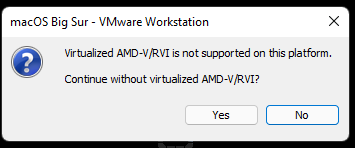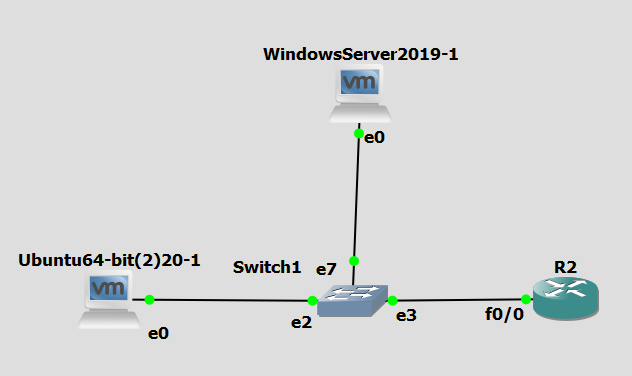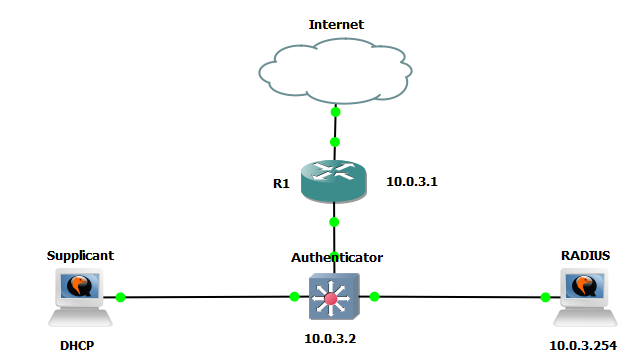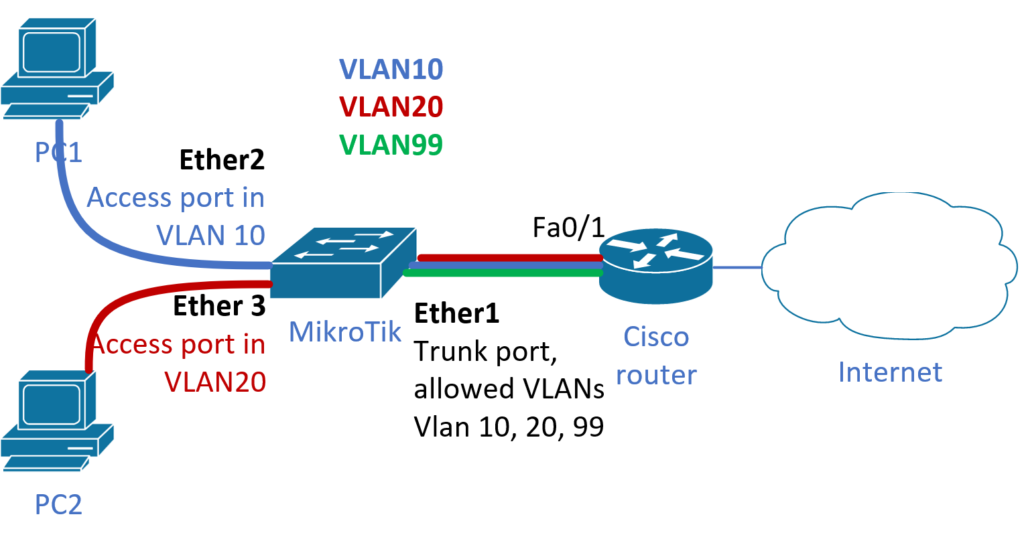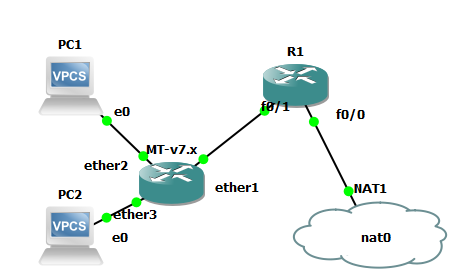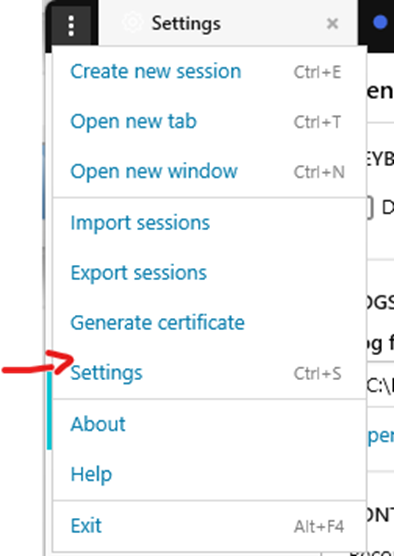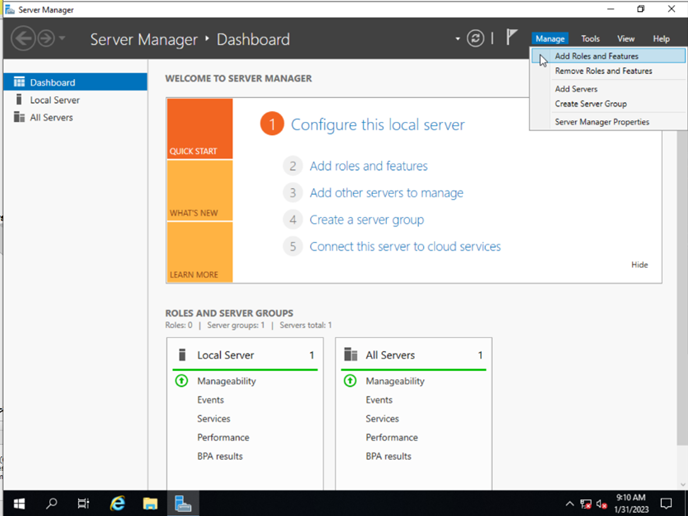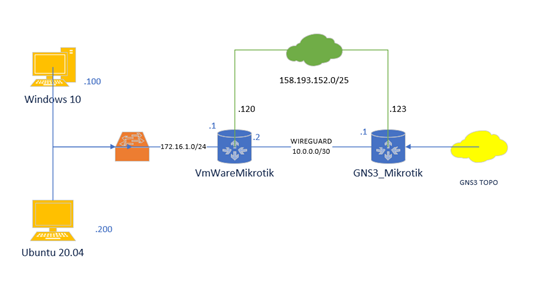Obtaining Evaluation version of Windows Server 2019 is possible directly via Microsoft Evaluation Center. But what to do with the already installed Evaluation version, if you obtain a license? You don’t need to do a reinstall using non-eval ISO. It is possible to convert Evaluation to Volume edition using these steps:
- Get a generic Volume key from Microsoft: https://docs.microsoft.com/en-us/windows-server/get-started/kmsclientkeys or prepare your own key.
- Launch Command prompt or PowerShell as Administrator.
- Enter the following command (applies for Windows Server 2019 Datacenter):
DISM /online /Set-edition:ServerDatacenter /ProductKey:WMDGN-G9PQG-XVVXX-R3X43-63DFG /AcceptEulaYou should reboot the system after successful command application.